Installing your new smart sensor system at home
Everything you need to get set up – fast
1
Connect your smartphone to 2.4 GHz WiFi
Your bridge will not connect if you’re connected to a 5 GHz WiFi network.
Need help? Check out our FAQs
3
Follow instructions in the app
Open the Honey Smart Home app and follow the instructions for setting up your system.
Sensor quick fixes
Helpful hints
- Use the magnet for sliding doors and windowsDon’t throw your magnet away! Sensors placed on a sliding door or window will require a magnet to send you alerts, so keep it handy.
- Sensors can multi-taskFor each sensor, you can pick a primary task and then add additional tasks to monitor. However, only certain combinations can work together.
- Set up your notifications to suit youGet notifications when sensors are offline or running low on battery. Set timeframes to receive them whether you’re home, asleep or away.
Connection tips
- Avoid placing sensors outdoorsIt’s difficult for sensors to connect to the bridge if the signal has to travel through exterior walls. They can also be damaged by heavy rain or snow.
- Sensors are susceptible to wireless interferenceFor example, if you want to track the temperature in your freezer, the sensor may not connect to the bridge due to the interference of the metal door.
- Sensors have a certain connectivity rangeYour sensors will only work within a certain distance of the bridge, so check the signal strength in the Honey Smart Home app before placement.
What’s in the box

3 multi-purpose sensors
Detects leaks, sounding alarms, mould risk and movement of sliding windows or doors
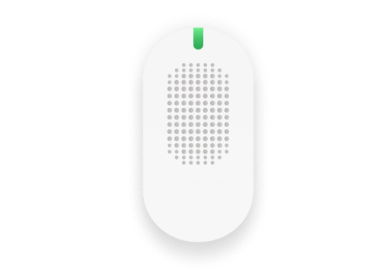
1 bridge
Connects to your WiFi network
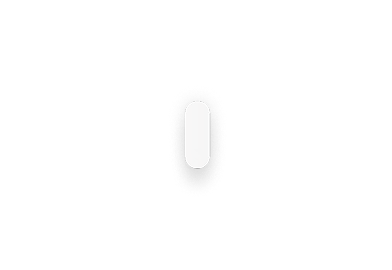
1 magnet sensor
Detects if sliding windows and doors are opened or closed
Where to place your sensors
How your smart home discount works
How does the smart discount work?
You’re entitled to your premium discount of up to 8%, provided you:
- Install and keep the Smart Home Monitoring System operational for the period of insurance after installation
- Install and activate the smart home sensors within 28 days after you receive them
- Notify Honey within 7 days if you detect a defect after receiving them
- Keep your sensors online. If they’re offline 28 days after receiving them, you may lose your discount for the remainder of the policy term.
You can head over to our terms page for more details.
And don’t worry, we’ll send you a couple of emails or texts to let you know when your sensors are detected to be offline – to help remind you to get your sensors back online and continue to monitor your home.
If I haven’t received my sensors, am I still eligible for my Honey discount?
Sit tight, if your policy includes smart sensors you will receive a tracking number so that you’ll know when they should arrive. If you don’t receive your sensors according to the tracking, please contact Honey, by calling 137 137 or emailing contact@honeyinsurance.com, and we’ll make sure we allow the extra time you need to get set up.
What happens if I don’t keep my smart home devices activated?
If we notice that your sensors are turned off or inactive, we’ll get in touch to see if there’s anything we can do to help get them going again. If you choose not to activate your sensors, that’s all good, your policy remains in effect. However, if the smart home sensor kit is detected to be offline for more than 14 days in any given month you will lose your discount and will be required to repay the discounted premium related to that entire month.
When do you start measuring my sensors?
We start measuring in the month after you receive your sensors, which is why we request their successful set-up within 28 days.









